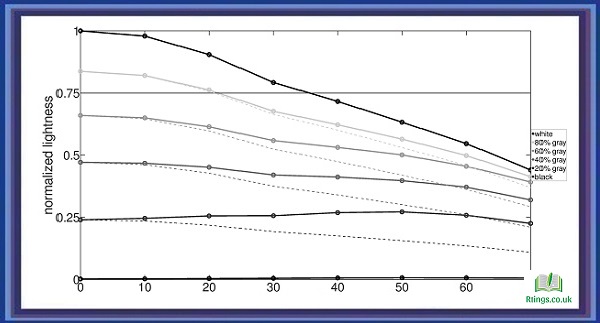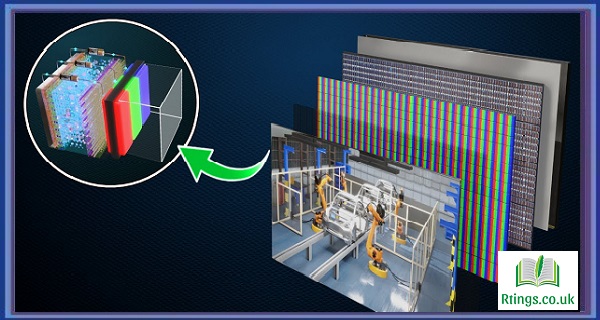OLED (Organic Light Emitting Diode) technology has been increasingly popular among TV manufacturers and consumers, offering superior picture quality with deeper blacks, better contrast, and more vibrant colors. However, one common issue with OLED TVs, especially budget models, is their viewing angle performance. This article will discuss how to evaluate viewing angles on budget OLED TVs.
What are Viewing Angles?
Viewing angles refer to the angle at which a viewer can watch a TV screen without experiencing a significant loss in image quality. This loss in quality can manifest in several ways, including reduced contrast, color shift, and brightness.
Viewing angles are especially important for OLED TVs because of their unique panel technology. OLED panels are self-emissive, meaning each pixel can emit its light independently. This allows OLED TVs to achieve deep blacks and high contrast levels, creating stunning picture quality. However, this also means that the picture quality can be affected by the angle at which the screen is viewed.
Why are Viewing Angles Important?
Viewing angles are important because they determine the optimal seating arrangement for watching TV. If a TV has poor viewing angles, only a limited number of viewers can enjoy the best picture quality, and anyone sitting outside that narrow-angle will experience a loss in image quality. This can be especially problematic for larger TVs or when entertaining guests.
How to Evaluate Viewing Angles on Budget OLED TVs?
When evaluating the viewing angles on a budget OLED TV, there are several things to consider:
Panel Type:
The type of panel used in an OLED TV can affect its viewing angle performance. There are two main types of OLED panels: WRGB and RGB. WRGB panels have a white sub-pixel in addition to the red, green, and blue sub-pixels, which can improve brightness and result in a wider viewing angle. RGB panels, on the other hand, do not have a white sub-pixel and may have a narrower viewing angle. Generally, RGB panels are considered superior for image quality but may be more expensive.
The contrast ratio refers to the difference between an image’s brightest and darkest parts. A high contrast ratio can improve picture quality, but it can also make viewing angles more critical. A TV with a high contrast ratio may have more visible differences in brightness and contrast when viewed from different angles.
Color Accuracy:
Color accuracy refers to how well a TV reproduces colors. A TV with good color accuracy will display colors that are true to life and consistent across the screen. However, viewing angles can affect color accuracy, causing colors to appear washed out or distorted when viewed from certain angles.
Screen Coating:
The type of screen coating used on a TV can affect its viewing angle performance. Some coatings, such as anti-glare, can improve viewing angles by reducing reflections and glare. However, other layers may have the opposite effect, making viewing the screen from off-centre angles more challenging.
Viewing Distance:
Viewing distance can also affect the perceived viewing angle of a TV. The closer a viewer is to the screen, the more critical the viewing angle becomes. Generally, viewers should sit at a distance from the screen, approximately twice the diagonal.
Viewing Environment:
The viewing environment can also affect the perceived viewing angle of a TV. Bright lighting, windows, and other sources of glare can make it more challenging to view the screen from off-centre angles. Additionally, viewing angle performance may be more critical in a room with multiple seating arrangements or when hosting guests.
Reviews:
One of the best ways to evaluate the viewing angle performance of a budget OLED TV is to read reviews from reputable sources. Reviews can provide valuable insights into a TV’s strengths
And weaknesses, including its viewing angle performance. Look for reviews that specifically mention viewing angles and how they are affected by the TV’s panel type, contrast ratio, color accuracy, screen coating, and other factors.
Tips for Improving Viewing Angle Performance
If you have a budget OLED TV with poor viewing angle performance, several tips can help improve your viewing experience:
- Adjust the TV’s settings: Many TVs allow you to adjust brightness, contrast, and color saturation settings. Experiment with these settings to find the best balance for your viewing environment.
- Use a TV mount: Mounting your TV on the wall can help improve viewing angles by allowing you to adjust the angle of the screen. Look for mounts that offer tilt and swivel options for the best results.
- Consider a curved TV: Curved TVs can improve viewing angles by directing more light towards the viewer. However, curved TVs can be more expensive and only suitable for some viewing environments.
- Sit closer to the screen: Sitting closer to the screen can help reduce the impact of poor viewing angles. However, be careful not to sit too close, as this can cause eye strain and other issues.
- Use blinds or curtains: If your viewing environment is prone to glare, consider using blinds or curtains to block out sunlight and other sources of glare.
Conclusion
Evaluating viewing angles on a budget OLED TV is an important consideration for anyone purchasing a new TV. By understanding the factors that affect viewing angle performance and following the tips for improving viewing angle performance, you can ensure that your new TV provides the best picture quality possible, no matter where you’re sitting.
Frequently Asked Questions (FAQs)
What is the optimal viewing angle for a TV?
The optimal viewing angle for a TV depends on the size of the screen and the distance between the viewer and the TV. Generally, viewers should sit at a distance from the screen, approximately twice the diagonal. For example, if you have a 55-inch TV, you should sit around 110 inches (or 9.2 feet) from the screen. Additionally, viewers should sit in a position that is directly in front of the screen rather than off to the side.
How do viewing angles affect picture quality on an OLED TV?
Viewing angles can affect picture quality on an OLED TV by causing a loss in contrast, color accuracy, and brightness. OLED panels are self-emissive, meaning each pixel can emit its light independently. This allows OLED TVs to achieve deep blacks and high contrast levels, which make for stunning picture quality. However, this also means that the picture quality can be affected by the angle at which the screen is viewed. When viewed from off-center angles, the light from each pixel can reach the viewer’s eyes at different angles, causing a loss in contrast, color accuracy, and brightness.
Can you improve viewing angles on a budget OLED TV?
Several ways exist to improve viewing angles on a budget OLED TV. First, adjust the TV’s settings to find the best balance for your viewing environment. Second, consider using a TV mount with tilt and swivel options for the best results. Third, sitting closer to the screen can help reduce the impact of poor viewing angles. Fourth, blinds or curtains can block out sunlight and other sources of glare. Finally, consider upgrading to a higher-quality OLED TV with a better panel type, contrast ratio, and color accuracy.
What is the difference between WRGB and RGB OLED panels?
WRGB and RGB OLED panels are two different types of OLED panels used in TVs. WRGB panels have a white sub-pixel in addition to the red, green, and blue sub-pixels, which can improve brightness and result in a wider viewing angle. RGB panels, on the other hand, do not have a white sub-pixel and may have a narrower viewing angle. Generally, RGB panels are considered superior for image quality but may be more expensive.