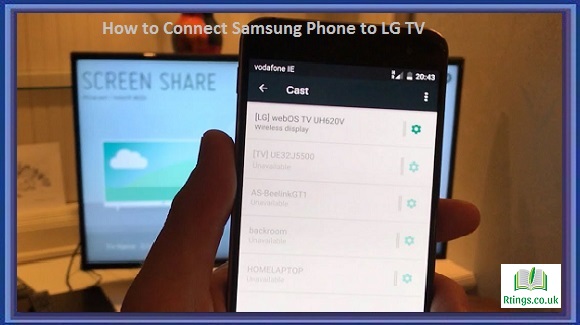HDR (High Dynamic Range) is a feature that enhances the overall picture quality of a TV by providing a wider range of brightness and colors. As more and more content is being produced in HDR, it has become an essential feature in TVs. OLED (Organic Light-Emitting Diode) TVs are known for their superior picture quality, making them a popular choice for those looking for a high-end TV. This article will discuss how to determine if a budget OLED TV supports HDR.
Check the TV’s specifications
The first step in determining if a budget OLED TV supports HDR is to check the TV’s specifications. Most TV manufacturers include information about HDR support in the specifications section. Look for terms like HDR10, HDR10+, Dolby Vision, HLG (Hybrid Log-Gamma), or Advanced HDR. These are different HDR formats, and not all TVs support them. HDR10 is the most common HDR format supported by most HDR content. Dolby Vision is another popular format that provides more advanced HDR capabilities. HLG is a format designed for broadcast TV, and Advanced HDR is a format developed by Technicolor.
Look for HDR logos
TV manufacturers usually include HDR logos on the TV box or in the product description. These logos indicate that the TV supports HDR and the type of HDR format supported. The most common logos are HDR10, HDR10+, Dolby Vision, and HLG. If you see any of these logos on the TV box or in the product description, you can be sure that the TV supports HDR.
Check the TV’s settings
Once you have purchased the TV, you can check its settings to confirm if it supports HDR. Most TVs have a settings menu where you can adjust various picture settings. Look for an HDR or HDR settings option in the menu. If you find this option, it indicates that the TV supports HDR. You can also check the TV’s picture mode settings to see if HDR is available. HDR picture modes usually have a different name, such as HDR or HDR Bright. If you see these options, it means that the TV supports HDR.
Play HDR content
The best way to determine if a budget OLED TV supports HDR is to play HDR content. Many streaming services like Netflix, Amazon Prime, and Disney+ offer HDR content. You can also purchase 4K Ultra HD Blu-ray discs that support HDR. Once you have HDR content, play it on the TV and check for improved picture quality. If the TV supports HDR, you will notice a significant improvement in the brightness and color accuracy of the content.
Check the TV’s peak brightness
Another way to determine if a budget OLED TV supports HDR is to check the TV’s peak brightness. HDR content requires a TV with high peak brightness to display a wider range of brightness levels. A TV with low peak brightness may not be able to display HDR content accurately. Look for the TV’s peak brightness specification in the product description. A peak brightness of at least 600 units is required for HDR content, but some TVs can go as high as 2000 nits. If the TV has a peak brightness of 600 nits or higher, it can display HDR content.
Check the TV’s color gamut
HDR content also requires a TV with a wider color gamut to accurately display a wider range of colors. Look for the TV’s color gamut specification in the product description. The most common color gamut standard for HDR is Rec.2020, which covers a wider range of colors than the standard color gamut used in SDR (Standard Dynamic Range) content. If the TV supports Rec.2020, it can display HDR content accurately.
Conclusion
determining if a budget OLED TV supports HDR can be done by checking the TV’s specifications, looking for HDR logos, checking the TV’s settings, playing HDR content, and checking the TV’s peak brightness and the TV’s color gamut. Considering all these factors when selecting a budget OLED TV is essential to ensure it can display HDR content accurately. With the increasing availability of HDR content, having a TV that supports HDR has become crucial to enjoying a high-quality viewing experience. Following these steps, you can quickly determine if a budget OLED TV supports HDR and make an informed purchase decision.
Frequently Asked Questions (FAQs)
Can HDR content be played on non-HDR TVs?
Yes, HDR content can be played on non-HDR TVs, but the picture quality will not be the same as on an HDR TV. Non-HDR TVs will not display the wider range of brightness and colors that HDR content provides, resulting in a less vibrant and realistic image. However, some TVs may have an “HDR simulation” feature that attempts to enhance the picture quality of SDR content to resemble HDR.
What are the most common HDR formats?
The most common HDR formats are HDR10, HDR10+, Dolby Vision, and HLG (Hybrid Log-Gamma). HDR10 is the most widely supported HDR format, while Dolby Vision offers more advanced HDR capabilities. HLG is a format designed for broadcast TV, and Advanced HDR is a format developed by Technicolor.
Do all budget OLED TVs support HDR?
No, not all budget OLED TVs support HDR. It’s essential to check the TV’s specifications and look for HDR logos to determine if it supports HDR. Some budget OLED TVs may support only specific HDR formats and may not have the necessary peak brightness and color gamut to display HDR content accurately.
What is HDR?
HDR stands for High Dynamic Range and is a feature that enhances the overall picture quality of a TV by providing a wider range of brightness and colors. HDR content provides more detail in the shadows and highlights of the picture and produces a more vibrant and realistic image.