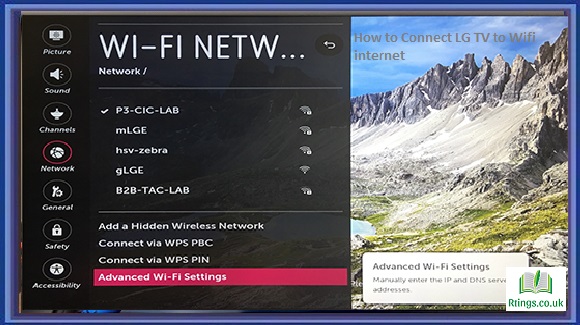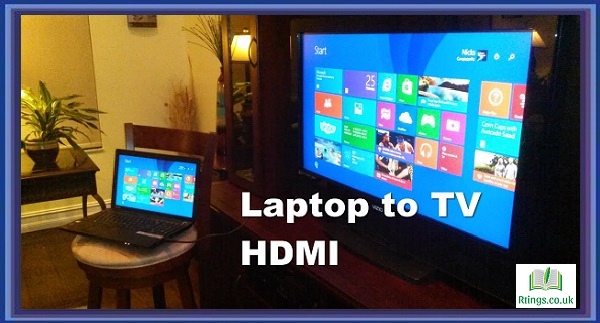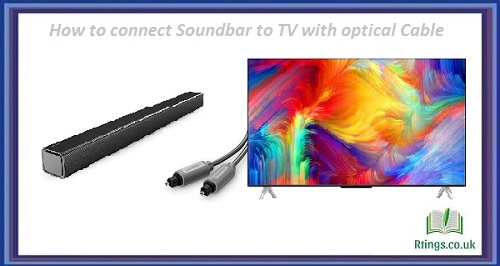LG TVs offer a great viewing experience with high-quality pictures and sleek designs. However, if you want to enhance the audio quality of your LG TV, consider connecting external speakers. Connecting external speakers allows you to enjoy a richer and more immersive audio experience. This guide will provide a detailed overview of the steps involved in connecting external speakers to your LG TV.
Determine the available audio output ports on your LG TV
The first step is to determine the available audio output ports on your LG TV. Most LG TVs come with several audio output ports, including digital optical, RCA, and HDMI ARC. You must identify which ports are available on your TV to determine the appropriate cable or adapter.
Get the necessary equipment
To connect external speakers to your LG TV, you’ll need a few pieces of equipment, including:
Audio cable: Depending on the available audio output port on your LG TV, you’ll need an appropriate audio cable. For example, you’ll need a digital optical cable if your TV has a digital optical output. You’ll need an RCA cable if your TV has an RCA output.
Amplifier or receiver: If your external speakers require an amplifier or receiver, purchase one separately. Ensure you get an amplifier or receiver compatible with your speakers and LG TV.
Speakers: You’ll also need external speakers compatible with your LG TV. You can purchase speakers from an electronics store or online.
Connect the audio cable to your LG TV
Once you have the equipment, connect one end of the audio cable to the appropriate audio output port on your LG TV. For example, if your TV has a digital optical output, connect one end of the digital optical cable to the digital optical output port.
Connect the audio cable to the amplifier or receiver
Next, connect the other end of the audio cable to the appropriate input port on your amplifier or receiver. For example, if you’re using a digital optical cable, connect the other end to your amplifier or receiver’s digital optical input port.
Connect the speakers to the amplifier or receiver
Finally, connect the external speakers to the amplifier or receiver. Make sure to follow the manufacturer’s instructions for connecting the speakers properly. Once the speakers are connected, turn on the TV and amplifier or receiver and adjust the volume settings to your liking.
Adjust the TV settings
Once you’ve connected external speakers to your LG TV, you may need to adjust the TV settings to ensure the audio is routed to the external speakers. This may include adjusting the audio output settings in the TV’s menu to ensure that the audio is sent to the appropriate output port.
Enjoy your enhanced audio experience
Once you’ve connected external speakers to your LG TV and adjusted the settings, you can enjoy your enhanced audio experience. You’ll hear the richer and more detailed sound to enhance your viewing experience.
Conclusion
Connecting external speakers to your LG TV is a simple process that can be completed in a few easy steps. By following the above guide, you can connect your external speakers to your LG TV using an appropriate audio cable and amplifier or receiver. Once connected, you can enjoy a richer and more immersive audio experience to enhance your viewing experience.
Frequently Asked Questions (FAQs)
What kind of external speakers should I use with my LG TV?
The type of external speakers you should use with your LG TV depends on your preferences and the audio output ports available. If your TV has a digital optical output, you can use a soundbar or speakers with a digital optical input. You can use speakers with an RCA input if your TV has an RCA output. You can also use a home theater receiver with any speaker.
How do I adjust the audio output settings on my LG TV?
To adjust the audio output settings on your LG TV, go to the TV’s settings menu and look for the audio options. Depending on the model of your TV, the audio output settings may be under “Sound” or “Audio.” Once you find the audio output settings, select the appropriate output port for the external speakers and adjust the volume levels as needed.
Can I connect wireless speakers to my LG TV?
Yes, you can connect wireless speakers to your LG TV using Bluetooth. To do this, turn on the Bluetooth function on your TV and your wireless speakers, and follow the pairing instructions in the TV’s settings menu. Remember that not all LG TVs have built-in Bluetooth, so you may need to purchase a Bluetooth adapter or use an external device like an Amazon Fire Stick that supports Bluetooth.